FAQs
How to decide point after members voted?
How to start a refinement session?
How to edit a refinement session?
How to sort/re-order tickets/stories?
How to see voted ticket results?
Can I skip ticket?
Can I clear the votes and revote for current ticket again?
How to kick people out from a room?
What technology does AgileMana rely on?
How can I give feedback?
How to decide point after members voted?
After flipped the cards after members voted, there'll a list of colorful point bars in Action section. As moderator, you're able to choose point, by clicking on the corresponding point bar. If put mouse on the point bar, there'll be "check icon" on the bar, indicating it's selectable. See screenshot:
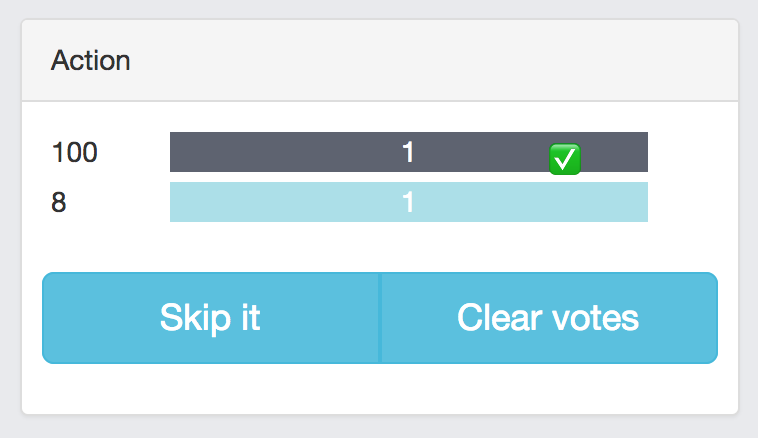
How to start a refinement session?
Click the Create room link on right top in the navigation bar.
How to edit a refinement session?
After created the room, you're able to see an Edit button, just click it to edit the room. See screenshot: 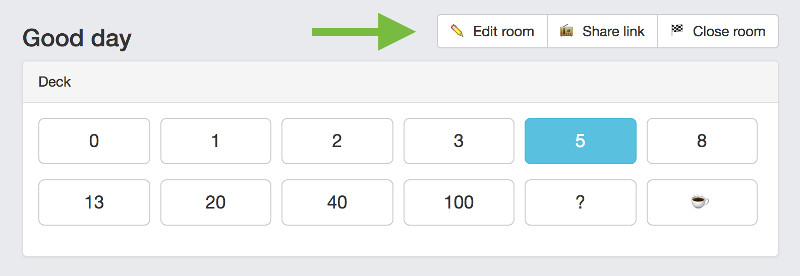
How to sort/re-order tickets/stories?
Go to Edit page or the room, under the Stories section, put mouse on ↕, you'll see your pointer ️become "move" icon. Drag on the icon to re-oreder the tickets. See screenshot: 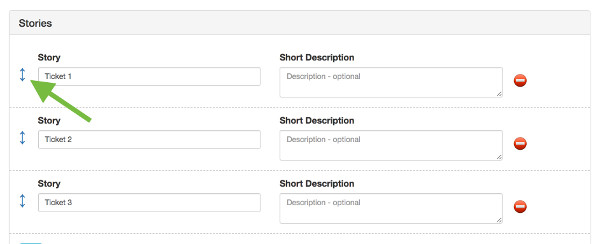
How to see voted ticket results?
Click on Finished tab under Stories tab, see screenshot: 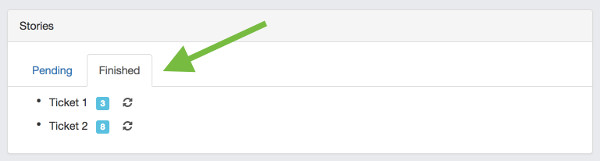 . BTW, by clicking icon , you can re-vote for this ticket.
. BTW, by clicking icon , you can re-vote for this ticket.
Can I skip ticket?
Yes. First, you'll need to flip the cards, then there'll be a Skip button in the Action section. See screenshot: 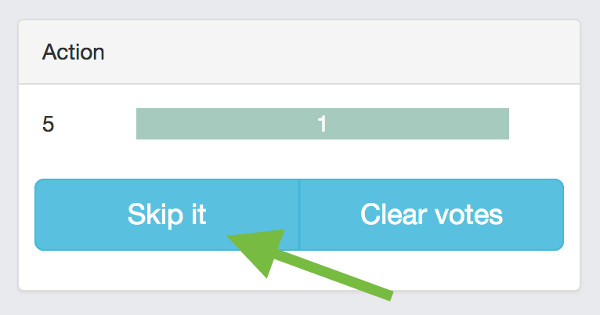
Can I clear the votes and revote for current ticket again?
Yes. First, you'll need to flip the cards, then there'll be a Clear votes button in the Action section. See screenshot: 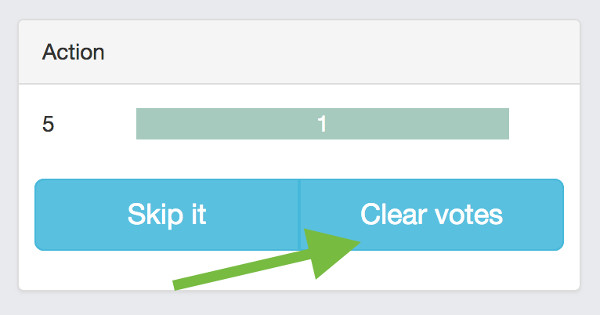
How to kick people out from a room?
Click "Edit" in People section, then click ❌ to remove peole. Then click " Complete", all done! See screenshots: 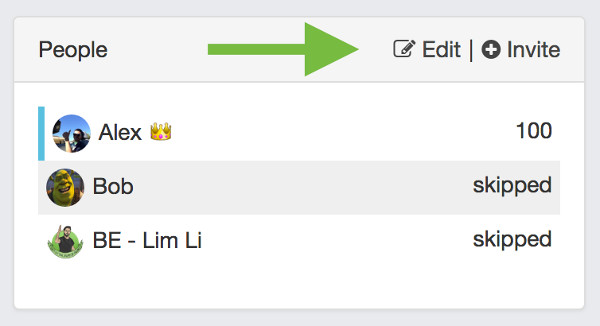
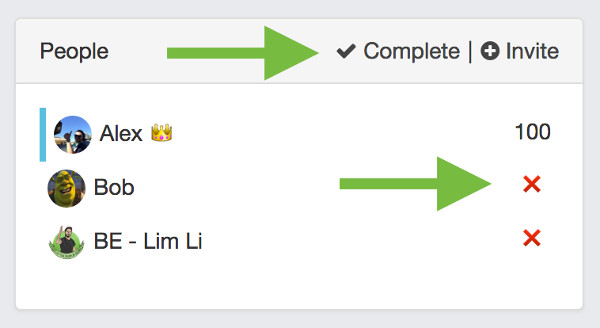
What technology does AgileMana rely on?
- Rails
- ActionCable
- ReactJS
- PostgreSQL
- Bootstrap
- FontAwesome
How can I give feedback?
You can send feedback using one of the following methods:
- Click "Blue chat icon" to talk to me at bottom right.
- If you're a GitHub user: Post an issue at https://github.com/hlcfan/pokr/issues